Status Board: New Dashboard Option for Nonprofits
I sit next to the curartor of the internet. Seriously, though my friend watches and learns and introduces me to great youtube videos, apps, and tips on a regular basis. This week I am putting the final touches on a Dashboard class being offered through Nonprofit Learning Point and I was looking for new and emerging tools. Enter Panic's new ipad app, Status Board. 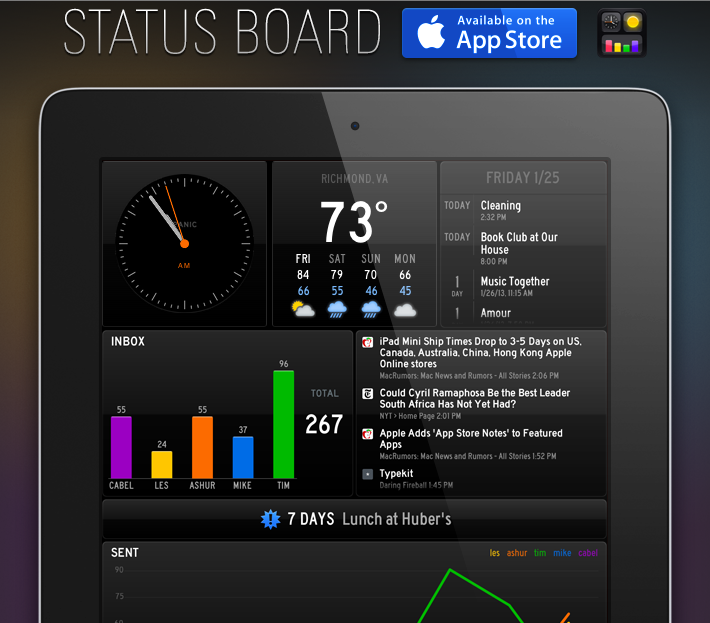
I've only played with it for a few minutes but this has the power to offer a beautifully designed and easy to update dashboard for nonprofit organizations. Here are the top four most awesome details.
1. Drag and Drop
The drag and drop ease with which you can create a status board makes this app very accessible even for those who do not know or want to know coding.
2. It is Beautiful.
I am a sucker for data presented in colorful and easy to read ways. Status Board makes my email and twitter streams accessible and clean. I set up the twitter stream as a search area on #nonprofit and #fundraising so I could capture what was happening right now. I also added a second twitter panel on my mentions, a great way for a nonprofit outreach and marketing coordinator to stay on top of what is happening.
3. Share this Status Board
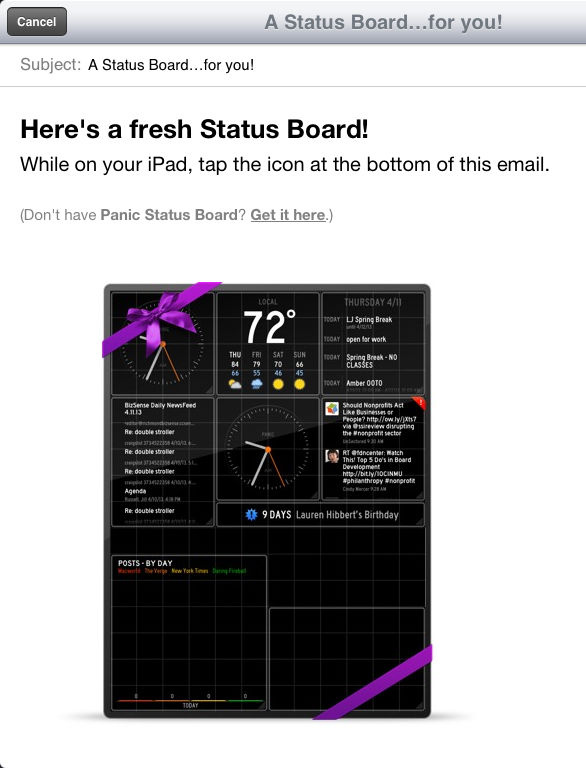 In the upper right hand corner is a share button that automatically launches my email and packages the status board as a pretty present to send to staff and board members. Imagine sending your status board to your Executive Director and your Board Chair each week. Individual staff members could easily design graphs and tables to capture highlights.
In the upper right hand corner is a share button that automatically launches my email and packages the status board as a pretty present to send to staff and board members. Imagine sending your status board to your Executive Director and your Board Chair each week. Individual staff members could easily design graphs and tables to capture highlights.
4. Graphs and Data
I am not a coder. I wish I had time to learn and play with it, but Status Board makes it so easy and includes the most simple instructions here and here. I was able to create two .csv files, load them onto Dropbox and share the link to paste it into Status Board within 5 minutes. I didn't like the way it looked so I changed the formatting and re-saved and Status Board automatically updated it.
My advice, sketch out your organization's key information, spend a 1/2 day creating your dashboard files and then reap the benefits. Through screen shots and the magic share feature you can keep your organization at top of mind with board members and donors.
If you don't have an Ipad, you are out of luck for now, but this is an amazing app for creating custom dashboards for your nonprofit.
